Living in such fast-pace modern life patterns, no matter what kinds of tools or technologies, they tend to provide a more convenient way for people to use so that they can enjoy the life better. So for video downlaoders, they of course need to provide the fastest and convenient services so that users can download the online video/audio resources they require within a short time.
So in case of this, most people want to select a helpful video downloader for themselves to use in daily life. Today, we gonna share VideoHunter, a real driver to prompt the video downloading experience on your desktop.
What Is VideoHunter?
VideoHunter, as its name claims, is a helpful video downloader software which is tailored for Windows and Mac users. On desktop, VideoHunter can perform in a quality-guaranteed way to help download online video/audio resources from over 1,000+ mainstream websites. To enable users first experience the features of VideoHunter, it provides a 15-days free trial for new users to explore its full features. So before making purchase, users can first try VideoHunter and see if this video downloader is the one they really want.
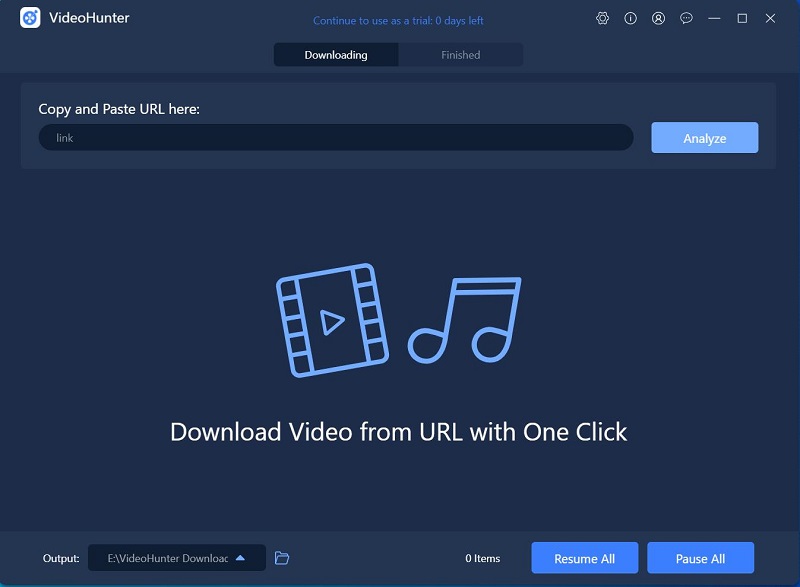
Differences Between VideoHunter Free Trial and Registered Version
The general differences between VideoHunter 15-days free trial and the registered include the following points:
- The free trial will expired after 15 days;
- Only 10 times are available to download HD videos;
- The converter on Mac is only available to convert video within 2 minutes each time.
After upgrading to the registered VideoHunter, these limitations will all be removed. For example, you can enjoy downloading HD/4K/8K videos for unlimited times, and no restriction will be added on your video/audio conversion process.
Read more:
The best web series & tv shows releasing in 2021
| The Best Way For Online Youtube Downloader |
Helpful Features VideoHunter Brings
VideoHunter offers certain helpful features, and they are all the reasons for why so many users are willing to choose this as their daily video downloader to save all kinds of online video resources. Let's continue on looking some of the highlighted features it brings.
1. Support to Download Videos from Mainstream Websites
VideoHunter supports not only a single video streaming platform, YouTube, but also many mainstream social media platforms such as Facebook, Twitter, Instagram, etc. In addition, some oversea video streaming websites such as Niconico, Bilibili, Pornhub, etc. can also be supported by VideoHunter. So you can use the software to download videos of any categories for offline playback on your desktop.
2. Detect and Offer the Highest Output Quality
VideoHunter offers the original video downloading options so that users can gain the same video streaming experience after downloading the videos offline. Its provided output resolutions basing on the original videos. For example, when a YouTube video offers 1080p, 4K, and 8K streaming qualities, VideoHunter can detect all of them and provides corresponding downloading choices to enable users to download the videos.
3. User-friendly Functions and Speedy Performance
The UI of VideoHunter is designed in very simple interface. For every functionality, such as the downloading bar, converting options, format selection menu, output folder setting section, etc. can all be clearly found on the interface. So it will be a user-friendly software for every new users.
In addition, VideoHunter's downloading speed is also guaranteed because of its embedded acceleration mode. It claims that the downloading speed can reach 6X faster than other common video downloaders or online video downloader platforms. Rather than this, VideoHunter also avails batch download feature and YouTube playlist download function for having more efficient video downloading experience.
4. Special Features on Mac
VideoHunter now has launched some special features on Mac as a test, and these helpful ones will be launched on Windows version in the future.
- Built-in converter: this converter can be used to convert the local video/audio files to other 20+ mainstream formats. Because VideoHunter only has three options to download online videos, which is MP3, WEBM and MP4, so for people who need more options, this converter is a great tool to help.
- YouTube playlist download: for a YouTube playlist URL, VideoHunter for Mac can directly read the whole playlist and provides the videos to let users download at once. So this can make the downloading more efficient because users can initiate multiple downloading tasks at once.
General Procedures to Download Online Videos in VideoHunter
In addition to these highlighted features, another VideoHunter benefit is its simple-to-use operation. So, you don't have to waste too much time and effort in getting familiar with VideoHunter. After previewing the tutorial below, you can quickly mater it and use it to download your first video immediately.
STEP 1. Copy and Paste Video URL
Firstly, you should go to the online video streaming platform, which is supported by VideoHunter. There, you need to find the video you want to download and copy its URL. After that, open VideoHunter and paste the URL of the video to the frame bar on the main feed.
Note: Before the conversion, you can go down to the bottom of the program for selecting a specific output folder to save the downloaded videos.

STEP 2. Analyze the Video
After inputting the URL to the frame bar, you can click on the "Analyze" button for converting the video to a media file now. VideoHunter will help analyze it with a fast speed, so you just need to wait for a short time.

STEP 3. Select Output Quality and Downloadct Output Quality and Download
When the analysis is completed, VideoHunter will show you a box of output resolutions to let you save the video in your preferred format. Just choose the option you need from the menu. After selecting, directly pressing the "Download" button and the online video will be added to the downloading list immediately.

VideoHunter Final Verdict
VideoHunter is a completely simple-to-use video downloader for Windows and Mac desktop users. It can bring benefits to your video downloading process and enable you a better offline video streaming experience. So, for people who want a helpful and reliable tool to download online videos, VideoHunter can be a suitable choice for you.
Read more: Top 5 Affordable Stock Video Sites
